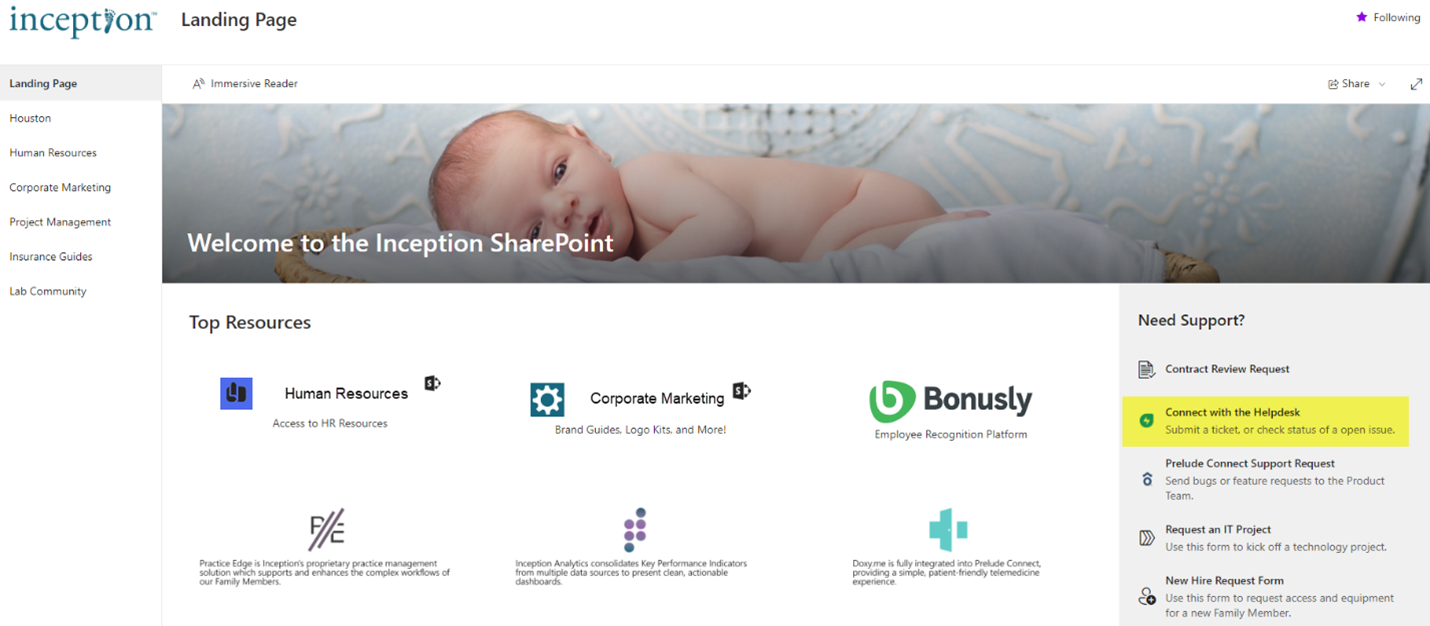eIVF University / Litmos
Through our online video learning platform, you’ll be able to gain insights into the robust features and functionalities of our EMR solution. With 75+ online video courses created, eIVF University allows you the ability to learn at your own pace. We have developed customized learning paths for Administrative Staff, Lab Staff, Nursing, Physicians and eIVF Super Users.
All eIVF Practices have dedicated team pages where they can create specialized sub-teams, add new users/employees and assign online videos. eIVF University is free for all eIVF Users. To access your team’s eIVF University page, please contact the eIVF Super User at your practice who has the ability to add you as a user, as well as assign courses.
eIVF Knowledgbase

Did you know that the answers to most tickets submitted to eIVF Support can be found in eIVF’s Knowledge Base? Knowledgebase is an extensive library of resources which includes video demonstrations, step-by-step how-to guides, frequently asked questions, and troubleshooting instructions. With Knowledgebase, you’ll be able to easily learn more about the various aspects of the eIVF platform.
How to Access Support
Practices/staff can utilize the Inception SharePoint landing page: Welcome to the Inception SharePoint Navigate to the right side to Connect with the helpdesk or Prelude Connect Support.
You can also contact them by email at helpdesk@inceptionllc.com or by phone 1-877-926-2414. In the case of after hours or weekend support, please call the helpdesk number and the team member on call will be paged.
Prelude Connect or Practice Edge issues are to be reported by emailing support@preludeconnect.com